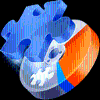Partition Doctor can automatically fix and restore files, folders, partitions and system structures such as NTFS, FAT, MFT
Partition Doctor can automatically fix and restore files, folders, partitions and system structures such as NTFS, FAT, MFT
Vote: (4 votes)
Program license: Trial version
Developer: SoftAmbulance data recovery
Version: 4.48
Works under: Windows
Vote:
Program license
(4 votes)
Trial version
Developer
Version
SoftAmbulance data recovery
4.48
Works under:
Windows
Pros
- User-friendly interface suitable for all skill levels
- Supports recovery of over 300 file types
- Preview feature for Microsoft Office files in the demo
- Capable of repairing filesystem structures
- Broad compatibility with Windows versions
Cons
- Full functionality requires purchasing the software
- Demo version has limited capabilities
Comprehensive Data Recovery and Repair Solution
Partition Doctor is a robust disk utility tool designed to safeguard and recover data from compromised or damaged storage devices. It presents an efficient solution for those who might encounter file system corruption, partition table issues, and various forms of data loss. Through the utilization of advanced algorithms, this software aims to mend and restore not only your files but also the underlying file system structure that supports them.
Intuitive User Interface with Guided Recovery Process
The software features a straightforward wizard-based interface, simplifying the recovery process for users of all skill levels. Even those with limited technical knowledge can navigate the recovery steps with ease, thanks to the intuitive design that walks users through the necessary actions to retrieve their data.
Wide Range of File Formats Supported
Partition Doctor specializes in the restoration of over 300 file types. This includes popular document formats such as Microsoft Office files, digital media like music and video files, and specialized formats such as 3D Studio Max and AutoCAD files. This versatility ensures that the software can cater to a broad audience, from business professionals and students to designers and multimedia creators.
Demonstration Abilities with Preview Feature
The demonstration version of Partition Doctor provides users with a preview function for Microsoft Office documents. This feature is invaluable as it allows you to verify the integrity and content of recovered files before committing to a full recovery – a practical way to test the effectiveness of the application without any initial investment.
Recovery and Repair Capabilities
Besides file recovery, the software excels in repairing the file structure itself, addressing common issues such as corrupted partitions and faulty master boot records (MBR). It also tackles the master file table (MFT) and various file systems (including NTFS and FAT), ensuring that the storage environment is brought back to a functional state wherever possible.
Demo Version Limitations
While the demo version offers a glimpse into the software's potential, it is restricted to file previewing. To unlock the full spectrum of its recovery and repair capabilities, a purchase is necessary. It’s important for potential users to consider this when evaluating the software.
Compatibility and System Requirements
Partition Doctor is built for Windows-based systems, and it supports various versions, including older and recent ones, providing a wide range of compatibility. However, users should verify their system's specifications against the software requirements to ensure smooth operation.
Evaluation
Partition Doctor is a sophisticated tool that serves as both a preventative measure against data loss and a cure for when disaster strikes. Its user-friendly interface, combined with powerful recovery mechanisms, makes it an asset for anyone concerned about the integrity of their data.
Pros
- User-friendly interface suitable for all skill levels
- Supports recovery of over 300 file types
- Preview feature for Microsoft Office files in the demo
- Capable of repairing filesystem structures
- Broad compatibility with Windows versions
Cons
- Full functionality requires purchasing the software
- Demo version has limited capabilities